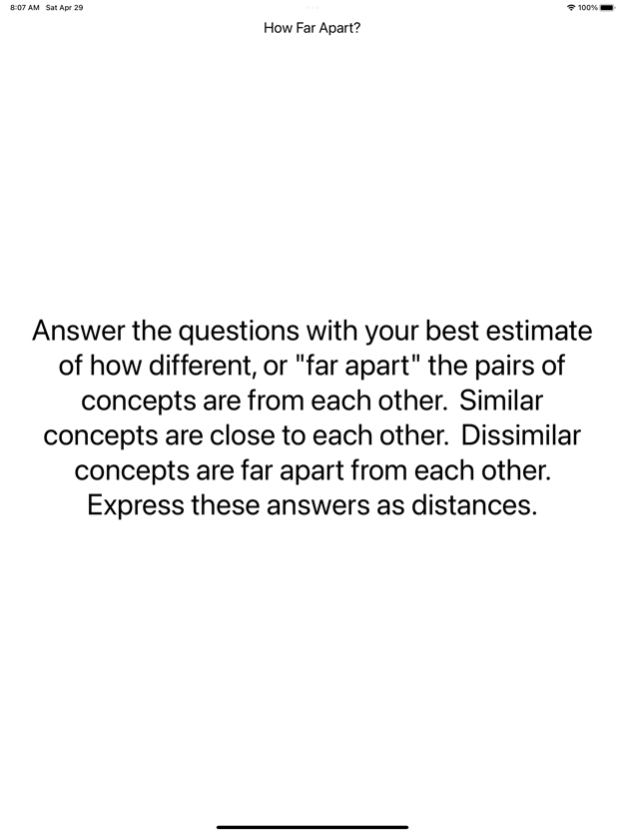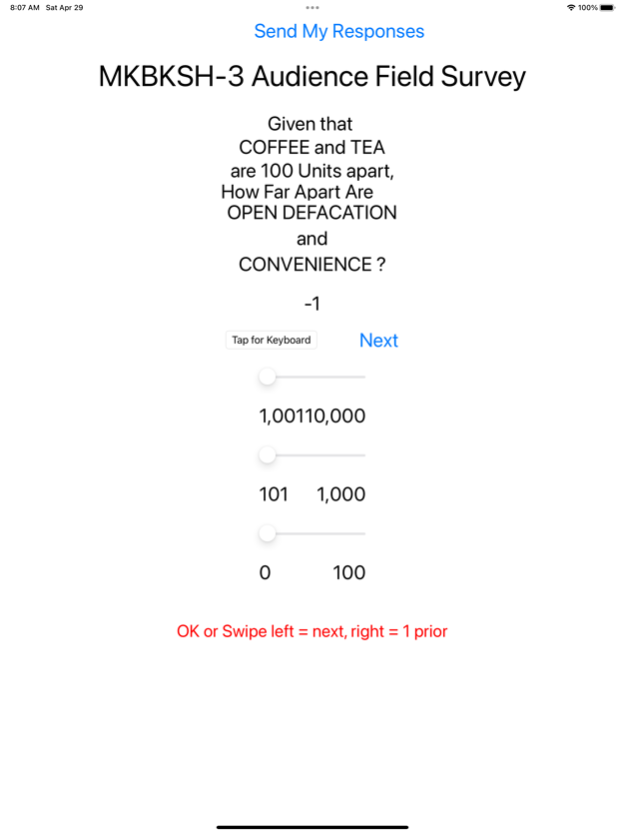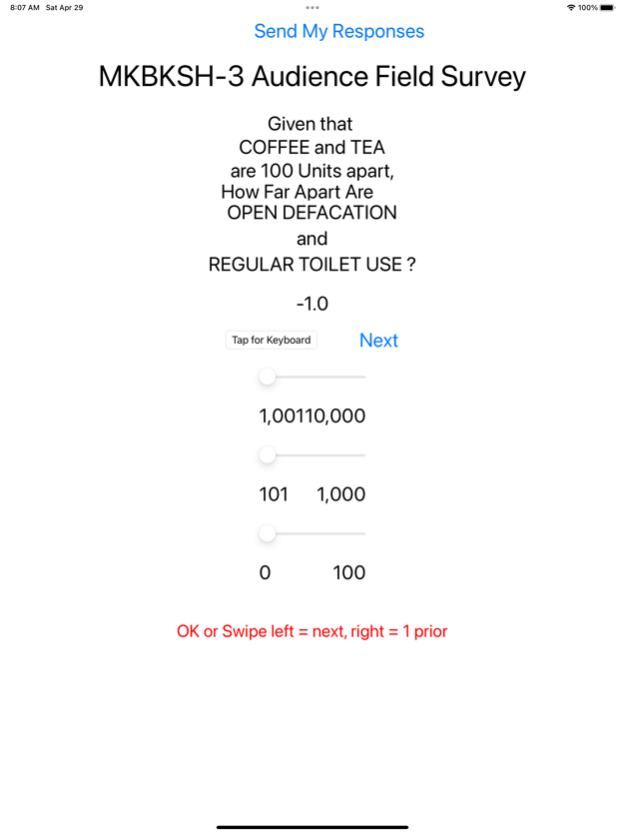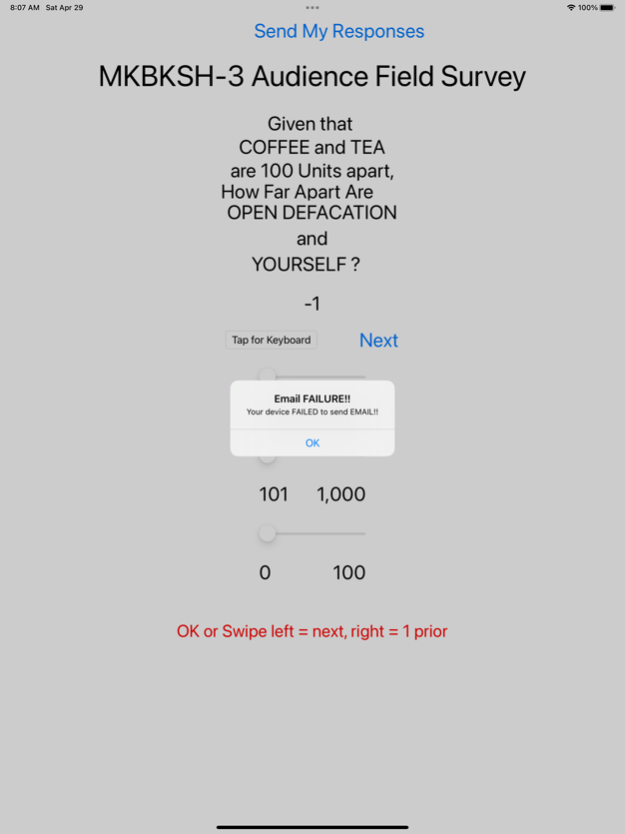Galileo Data Entry 0.16
Continue to app
Paid Version
Publisher Description
This great App allows the social scientist to conduct surveys that all users of the app will see. The users fill out these surveys by reporting the differences (or distances) between a list of concepts. The user reports the distance of each concept to each other concept.
This data creates a matrix of responses that can be reconstructed into a 3D map showing a 'conceptual space' using 'R' software, available for free download. This App can be also be used to collect any multidimensional scaling data such as that collected and mapped by SPSS, Statistics Package for the Social Sciences, an IBM product and a variety of other applications that are available for purchase.
When the user is done filling out the survey, the user selects 'Exit and Send' and the data that was collected by the App is delivered to the social scientist as a list of pairs of concepts and the differences (or distances) between them.
Any questions, contact the author on the support site! Need a custom version for your organization? Contact the author?
This software can also be used to collect data for the Galileo System created by Rick Holmes and a variety of students over the years from Michigan State University, SUNY Albany and SUNY Buffalo including the author for Dr. Joseph Woelfel.
Aug 13, 2023
Version 0.16
UI improvements. fixed formatting errors that resulted in sliders not expanding properly. Added notes regarding how to format your hosted study in preparation for upcoming version that supports multi-hosting.
About Galileo Data Entry
Galileo Data Entry is a paid app for iOS published in the Kids list of apps, part of Education.
The company that develops Galileo Data Entry is Robert L Zimmelman. The latest version released by its developer is 0.16.
To install Galileo Data Entry on your iOS device, just click the green Continue To App button above to start the installation process. The app is listed on our website since 2023-08-13 and was downloaded 4 times. We have already checked if the download link is safe, however for your own protection we recommend that you scan the downloaded app with your antivirus. Your antivirus may detect the Galileo Data Entry as malware if the download link is broken.
How to install Galileo Data Entry on your iOS device:
- Click on the Continue To App button on our website. This will redirect you to the App Store.
- Once the Galileo Data Entry is shown in the iTunes listing of your iOS device, you can start its download and installation. Tap on the GET button to the right of the app to start downloading it.
- If you are not logged-in the iOS appstore app, you'll be prompted for your your Apple ID and/or password.
- After Galileo Data Entry is downloaded, you'll see an INSTALL button to the right. Tap on it to start the actual installation of the iOS app.
- Once installation is finished you can tap on the OPEN button to start it. Its icon will also be added to your device home screen.